Installation on Debian/Ubuntu
Steps to get ready to run Bendyroad Development Studio for the first time:
Prerequisites
Check the minimum system requirements:
- Ubuntu 20.04 (Focal Fossa) (or newer), Debian Stable/Buster/10.9
- Display size 1024 x 768
- All security updates installed
You may be able to use other versions, but we do not test these. If you run into problems when using other versions, you have to fix them yourself.
Install Bendyroad Devstudio
Download the Bendyroad Development Studio Linux installer package.
Install the package:
sudo dpkg -i ./bendyroad_[version]_amd64.deb
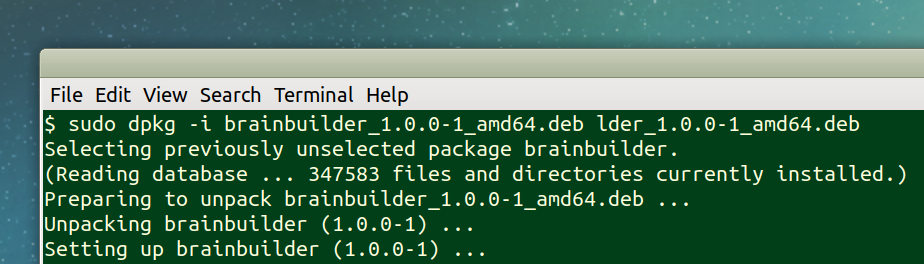
Check group membership for accessing your development board
Connect your development board
Look up by which group it is owned:
ls -l /dev/tty*
The one to look out for will be named /dev/ttyUSB[number] or /dev/ttyACM[number], for example:
crw-rw----+ 1 root dialout 188, 0 nov 9 10:05 /dev/ttyUSB0
Usually the group it belongs to, is group 'dialout'. Check if you are a member:
groups
Add yourself to the 'dialout' group if you are not a member:
sudo usermod -a -G dialout [your user name]
Start the Bendyroad Development Studio
Start the Devstudio from the menu (Programming):
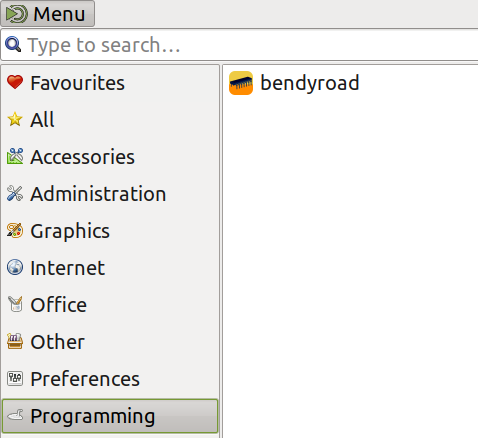
Or create a desktop shortcut for:
/opt/bendyroad/bin/bendyroad
Or start the Devstudio from a terminal window, add /opt/brainbuilder/bin/ to PATH, whichever you prefer
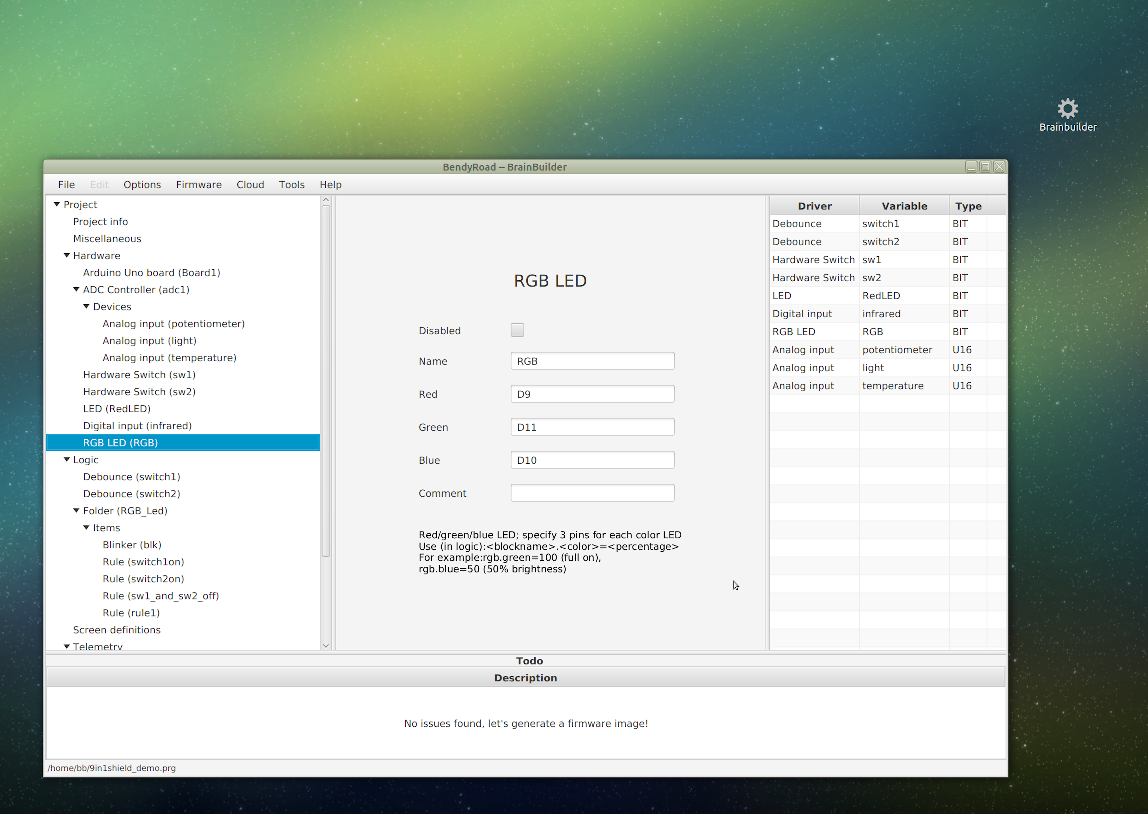
Start creating!
- Connect your development board
- Continue to Getting started